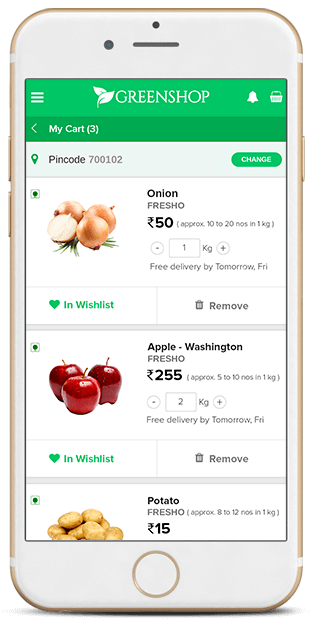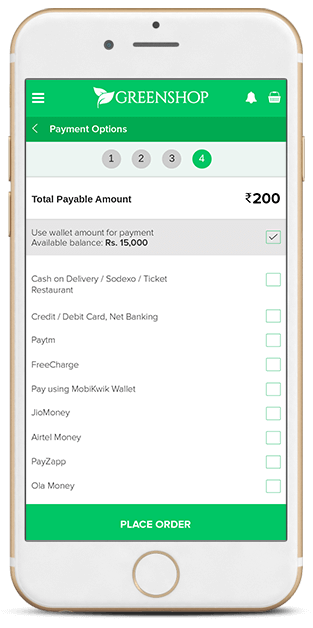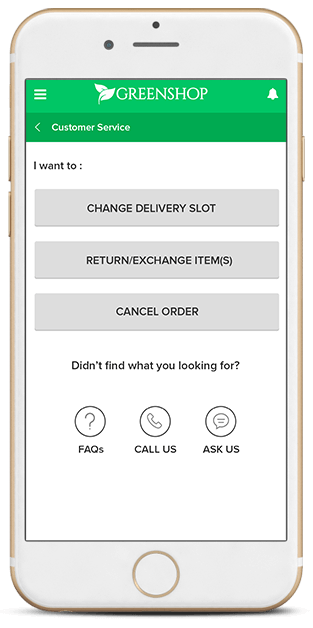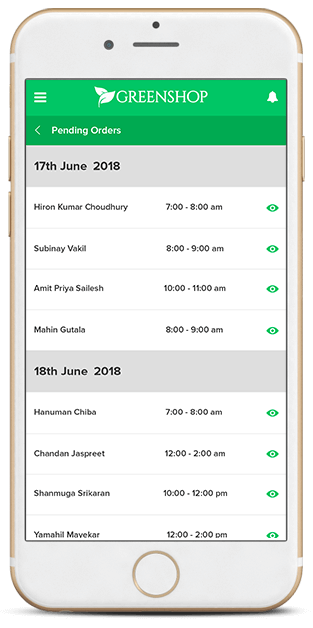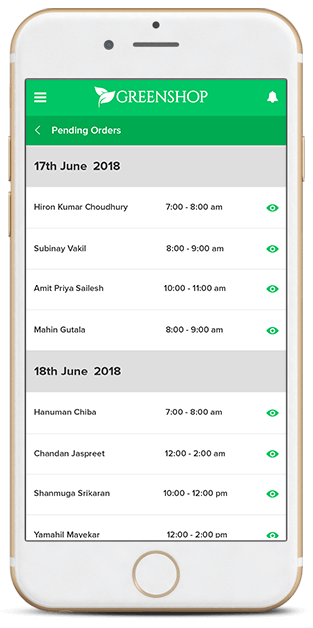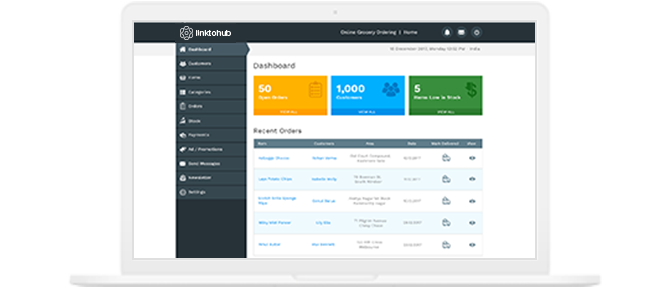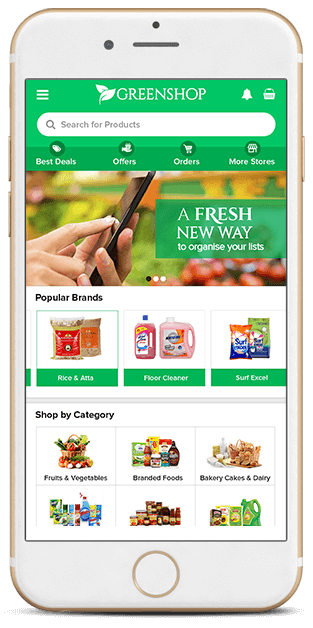

Categorization and Grouping of items
Categorize items by brands or types. Or group items to create packages or offers

Promotions and offers
Create promotions and offers for individual items or groups of items

Highlight offers and promotions
Sliding banner and featured sections for highlighting the promotions and offers

Promotional Emails and SMS
Send promotional emails and SMS to customers. Provision for both manual or automatic sending